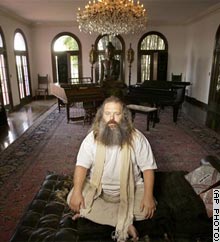During a vocal recording session I was producing for an album this evening several things came up that I thought might be good to address. Producing a vocal track can be a bit of a mystery in approach and there are many mistakes a producer can make in the process. Here’s my two cents worth of input for up and coming producers.
Producer’s Role on Producing Vocal Tracks
As I’ve said many times on my blog, a music producer’s role is to produce music. That means you produce a product. That means you produce a good vocal track. It is a non-issue how talented the vocalist is or how prepared they are or anything else, your job is to produce. Being a “good” music producer means drawing out the best product you can from your artist. There is NO excuse to drawing out the best you can. The more you do, hopefully the better you’ll get at it.
Getting the Artist to Hand You the Ball
As producer, you should have a repoire with the recording vocalist. If they have not yet handed you the artistic ball to run with the project, then you are not yet the producer. Before I start on any serious recording project (karaoke and throw away demos will be what they will) I make sure I have been given the artistic license from the artist and the flexibility to produce the track. If I’m going to be responsible for a track, I need the license to make changes and adjustments on the fly without having to explain every move. This is the most important aspect of recording in my opinion. Make sure you and the artist are on the same page about your role in the project. If for many varied reasons the artist will not hand you the ball to produce the project, then you are not the right person for this particular project. As much as it might hurt, do not accept the project as producer. Turn the project down or re-negotiate your role as simply an engineer, etc. “Too many cooks in the kitchen spoil the soup.”
Basic Things You Should Know About Vocal Production
These are basic things I assume every music producer knows, which probably means not everybody knows these things. 🙂
- Try more than one microphone on the vocalist and compare tracks blind for the best sound. I most often use a Neumann mic for vocal tracks, but always test with my AKG’s, CAD and other mics. AT LEAST try two different mics. You should brainwash yourself as a producer that you are not really producing unless you’ve compared at least two mics on the vocalist. Once in a blue moon you’ll find your main vocal mic has a broken diaphragm, was accidentally turned backwards (yes, it happens – I always check out of habit, even if I’ve used it a thousand times) – or you may find that this particular vocalist sounds best singing through your kick drum mic (Yes, I’ve had this happen too. I know a famous songwriter/singer from Texas that has recorded vocal tracks with an AKG D-112, normally a kick drum microphone).
- No contact with mic or cables. Make sure the vocalist is not in contact with the microphone stand, microphone itself, or any cables connected to the mic.
- Treat the wall behind the recording mic. If in a sound booth or closed environment, pay special attention to the wall behind the microphone. This is where your prominent reflections of sound bounce back and may cause comb filtering (frequency cancellation). Unless you are in a pro setting with designed treatments, go ahead and pad 50% of the wall behind the mic. Auralex foam blocks work fine. Pick up a kit at a pro music store. Cardboard egg crates? I don’t know who started that, but it’s silly. Cardboard doesn’t shape your sound well, it’s more of a visual thing to say “See, we have a studio”. I would rather use blankets from U-Haul as padding if you’re in a pinch.
- Experiment with microphone distance and slope. Try the mic at different distances from the vocalist as well as different angles. How does the sound change with the mic facing the vocalist’s eyes, then sloped down toward their mouth. Or under the vocalist angled up – or straight on. “Proximity effect” is the bass response you quickly lose as a vocalist is further away from the mic. For rap and spoken word recordings you may want the vocalist right on the mic to get that nice natural bass presence (For rap and spoken word you’d use a different microphone that would already be designed for very close vocals – the mic will normally look like a big long tube. Don’t want to mention specific models, but Howard Stern and most DJ’s use the same mic – that’s the one to use for rap and spoken word.) Sometimes you WANT the voice to be a little thinner, so you’d just back the vocalist from the mic a bit.
- Singers should not talk much between takes, if at all. Singer’s use different voice placement when talking than when singing. If they talk excessively between takes, they are ruining the vocal placement that the record producer (In the year 2600 I will still call us “record” producers) has worked to gently attain. Don’t undo the work. Be quite between takes.
- Warm up your tube gear. If using tube processing on vocals, which is HIGHLY recommended, be sure to warm up your gear ahead of the session so it’s ready to go when the vocalist shows up. You want the same sound from take to take for consistent composite tracks.
- Composite tracks. Few hits these days are recording from beginning to end in a single take. Have the vocalist record multiple takes of the lead vocal and keep them archived. From these the engineer/producer will take the best parts of each take to make a final composite vocal; the “perfect” vocal track. For this reason, it’s important to keep the sound consistent from take to take. This means monitoring that the vocalist is maintaining the same position and that gear has not changed settings. I use Pro Tools and will make notes on each track of the different equipments settings so I can setup the exact same environment anytime down the road. Keeping detailed notes is automatic for any good engineer, and it’s part of the studio producer’s job to make sure that’s happening. It will make your editing process much more enjoyable.
- Windscreen and Pops. Mic screens are to eliminate plosives – like “puh”, “foh”, etc. You usually should use a wind screen of light nylon material – I don’t dig using nylons for this; just buy one made for this purpose. I don’t use a windscreen if the vocalist doesn’t move a lot of air. If that’s the case I listen very closely for plosives during recording and make sure I have plenty of takes to choose from in case I missed a couple.
- Bad Day? Cancel the session. If you’re vocalist isn’t up to their par in the first thirty minutes of recording; cancel the session. They will usually be relieved. Let them know it’s nobody’s fault, it’s just not the right day. Vocalists do have “bad days” unlike many other instruments. I am a keyboard player – I don’t ever have “bad days” on keyboards. But vocals are a flesh and blood instrument. Let the vocalist know the reason you are doing it is because you want the best product possible for them. You should know the vocalist’s chops well enough to know when to make this call. If it’s because the truly can’t sing any better then it’s a bad call to do this. If I cancel a session in the best interest of the artist’s project it will usually be free of charge. I won’t charge them for the session. That way they know your motives are true and you are truly engaged in the outcome of their project. If they partied all night and you have to cancel because their voice is hoarse then that’s their problem. Charge them. If the vocalist says “Let’s try again, I know I can do better” – give them a couple shots. 99.9% of the time it still won’t be what you want. Reschedule the session.
- Tea time. Always have non-caffeine tea on hand for the vocalist. Never serve boiling hot, just warm. Many singers show up for sessions with the rush of the world still spinning their head around. If that fights your project, relax them with tea. Don’t start the session until they are in the proper mood for the style they are recording. If that means talking with them for 30 minutes about Philosophers of Ancient Greece – then that’s what you do. Have your gear ready so when they’re in the proper mindset you can hit the gates.
- BGV’s – Background Vocals. The best person to blend with the lead vocalist IS the lead vocalist. Once the composite track is done, have the recording artist record some of their own harmonies before you bring in other background vocalists. Let the artist have fun with it and experiment. Only keep what you think will work. Unless the lead singer is a studio artist, let them take the easy parts they hear first. Fill in the harmonies with your studio pros on the harder-to-hear harmonies. *NOTE* – Background vocals are often more breathy than the lead vocal. One little trick to getting a nice choral blend. If it works for your project’s sound, have the lead vocalist try singing breathier for BGV’s. Only if it’s fun and easy for them to do. If it’s gruelling work, save it for the studio singers.
- Pitch Correction – Once your composite vocal track is finished I would recommend doing a pass just listening for pitch errors. This all depends on the project. Some pitch errors are good in certain styles. To my ears on a standard pop vocal track, the lead vocal has a problem if it’s more than 10 cents off. A half-step has 100 cents in it, or 100 degrees between each half step. 15 cents is “yucky sharp” and 8 cents is “should I fix this?”. Yes, you probably should. I have not found any software that you can just set and let run for an entire track. You really need to do it by ear on a note by note basis.
- The Wizard of Oz. Do not let your vocalist be present when you edit and compile their lead vocal track. Vocalists will ask you to sit in because they are fascinated by the process and want to learn. Then within a short time they will think about quitting music altogether when they see how many edits you really do. Let the vocalist come back and hear your final composite with pitch corrections, eq and fx in the mix. Most of the time they will say “I don’t remember singing it that well.” Shut up and smile. That’s what they hired you for. Of course if they want a change in the composite vocal or want to re-sing something, by all means let them. But wait until they’ve heard your edited work first. One more time: DO NOT LET THE VOCALIST WATCH YOU EDIT THEIR TRACKS! I’ve had MANY vocalists say “I’ve tried other studios but I sing better with you.” Which actually means, “You are more precise in your editing and engineering approach.” 🙂
- No New Vocal Lessons During Project. Want to have your vocalist become a dog overnight? Then have them start with a new vocal coach in the middle of your project. The time for vocal lessons is BEFORE doing a recording project or AFTER recording. When taking voice lessons, artists will usually get worse before they get better. Due in part to the fact that they will have to unlearn bad habits to pick up new ones. This is a slow process. All that will happen is they will sound worse during your recordings. Vocal study is a lifelong effort. Not something to change people overnight. I have been through this so many times with artists that now I tell them to actually cancel new lessons if they haven’t already started. Please note: I’m talking about NEW voice lessons with a new instructor during the middle of a recording project. Continuing voice lessons is usually fine.
- Check Headphone Levels Yourself. Listen to the vocalist’s headphone level before you have them listen. Many vocalists don’t really know what levels they should have. It should be loud enough so they can get lost in the music but not uncomfortable.
- Check Vocalist Headphone Level. The vocalist should be louder in the headphone mix than they might be in the final mix. They should hear themselves well from the headphones so they have good control of pitch.
- Controlling Intonation with Headphone Level. If your vocalist is singing flat, lower their vocal level in the headphones. They are hearing themselves too much and not supporting their singing. If your vocalist is sharp, raise their vocal level in the headphones. They are not hearing themselves enough and are pushing to hard to create volume.
- Live Performance Microphones are Not Studio Microphones. That microphone you use to gig with your band. It’s not a recording mic. Get a dedicated studio vocal mic. Only use it in the studio. Don’t take it to gigs. That software that will make any mic sound like any other mic. Uh-huh, I’ve got that too. Buy a studio mic. Things have changed, you can get a decent studio mic now for under $300 as a starter mic. Alpha-Beta is a supermarket chain. If your recording studio vocal mic has any of those words in it’s name, it’s not a studio vocal mic in my opinion.
PRODUCING THE VOCALIST
The hard part. If you are producing a legit vocal track for a “singer singer” then nothing will do but the best they can do. It’s important to know how hard you can work them and what their limits are. Also important you understand about vocal anatomy. The best way to get that experience is to take lessons or watch lessons of an experienced vocal teacher.
DUMP YOUR INNER GEEK – If you are a modern producer chances are you’re also a geek. You know about computers, bit rates, time code, Midi, music theory and everything else geeky. Let’s say your vocalist is getting a thin grating sound on their high notes and you know it’s within their range to do better. It would be unproductive to say “Those high notes sound thin and grating, can you sing them better?”. That’s your Inner Geek talking. Knowing about vocal anatomy and using visualizations will help them more than technical data (unless they are a trained studio or pro singer, which often isn’t the case.)
THE CONCEPT – The idea here is not to instruct your vocalist directly with technical data. But to direct them indirectly with visualization. It’s highly effective in a studio setting.
Here are some examples of what’s happening and different responses as a guide.
VOICE SOUNDS THIN IN HIGH REGISTER
- “Your voice sounds thin in the high register. Please change it” NO
- “Use your diaphragm to support more in the high register” NO
- “As you go higher in range, think down on the note, as if you’re looking at your toes” YES
VOCALIST IS NOT PROJECTING
- “Can you sing louder?” NO
- “Use more breath support” NO
- “Imagine you are singing through this wall and on to the other side” YES
EMOTION IS NOT COMING THROUGH
(Sad song as example)
- “Can you sing with more emotion?” NO
- “Can you give it more?” NO
- “Have you ever thought of suicide? Think of that when you sing.” YES
(What? This is an example of shock factor to get the artist to personalize an experience that will affect their performance. You must make it personal for them – the example you choose would depend on the song subject and knowing your limits with the artist. I actually used this technique on a song, which happened to be about saving someone from suicide, so it was appropriate in that instance. FYI, almost everyone has thought of suicide at one point or another, so it’s a slightly risky trick to get an artist to pull from deep latent emotions. Just an example.)
EMOTION OF SONG NOT COMING THROUGH #2
(Song is about playing on beach)
- “Think of what this song is about” NO
- “Think about the words” NO
- “Remember the first time you built a sandcastle at the beach? Was it fun? Think of that” YES
(The thing here is to give the artist visualizations that can encourage the delivery of the text. The artist is limited by their small perception of their own song. Give them new imagery to use that is fresh for them. They’ve been living with the lyrics of their song for a while now and it’s getting stale to them – keep it new.)
GUIDING GENTLY – THE RULE OF THREES
In a final produced track it can be difficult for people’s ears to track more than three main elements at a time. In a mix you should figure out what those main elements are so you don’t have a mess of a mix. For instance, you might decide focus is snare, vocal and guitar. This is mixing within the “Rule of 3’s”.
Use the concept of “Rule of Threes” when giving instructions to vocalists. With vocalists, I limit my new instructions for them to three at a time. Once they are doing effortlessly what I’ve asked for in the first sets of instructions, then I can add more. Some vocalists will pick things up quick and others take more time. So really pick your first three goals carefully, there’s a chance you won’t get more than that. It’s your responsibility as producer to get what you want from the singer without clogging their mind with too much technical data. Explain what you want in the simplest terms possible – if it doesn’t work then explain it a new way.
CONCEPT – Vocalist should only have three concepts at a time they are trying to master during a recording session.
If you overload the recording artist with more instructions than they can process, they WILL lose confidence, they WILL start to falter and they WILL lose focus on the recording. In fact, you may never get that confidence back. Be very careful with your moves. Vocalists are human and often frail. It is because their voice is part of their human body, it’s VERY personal. Unlike any man-made instrument. Maneuver through this process with grace and you will have more sessions booked than you know what to do with. Hammer your vocalist into the ground and you’re out of work.
VOCAL RECORDING SESSION SETTINGS
Many producers pre-produce their vocals right onto the track with eq and compression settings. With the exception of tube warmth from the preamp I don’t care to do this. Once it’s laid down it’s forever, so I recommend recording flat and doing all fx and contouring in post. (“Pre-production” or “pre” is fx going down on your main track, like if you went from your preamp into an eq/compressor then onto your track. Can’t change it later. “Post-production” or “post” is what you add after the main track is recorded.)
Give the vocalist a fighting chance with a little bit of colour in post of their lead track. Using ProTools I will assign one main track for actual recording. Then I’ll have several more blank tracks that I will copy the main vocal take into. On the main recording vocal track I’ll usually have very light compression (attack 3ms, 3:1 ratio and threshold to compress no more than 3db for normal singing. This also depends on the vocalist and style of music for how much breathing is needed in the sound.), light small reverb, light hall reverb (with a delay to offset the small reverb) and eq (very light at first, roll of lowest bass, boost mid-range presence and give sparkle around 10k – never more than 2db on boosts).
These settings will give the vocalist some shape to their sound. Note to keep your compressor settings light so the vocalist has some dynamic control during recording. It can throw them off to not hear their dynamics as their used to.
Work hard. Study. Be nice. Produce that music well.
If readers have any more tips or insights please post them as comments here. Thanks!